It is no secret that I absolutely love games. I have been playing board games and video games for almost my entire life. Currently I am running a couple of tabletop games. Now these are wonderful collaborative storytelling opportunities for the entire group. Every player comes together to add their piece to the shared narrative.
I adore tabletop games for the chance to really stretch the imagination. However, I also love providing props. It helps the players visualize where their characters are in the world as well as cleans up confusion during combat.
Normally, I use a combination of battlegrid tiles as well as premade laminated maps. These work quite well for most situations. However they are rather expensive options. Terrain tiles and map sets can rack up a bill quite quickly. A cheap map set runs over ten dollars. A tile pack may run up to fifty dollars. They are also limited by what was printed on them. A swamp map will always be a swamp map. It may be adjustable. Paizo as well as Wizards of the Coast tilesets are well known for being able to swap into a wide configuration of dungeons.
Unfortunately, while being pricey they are also rather bulky. I often end up lugging around a large bag devoted entirely to map tiles, especially if the players are not sure where in the fantasy world they want to go!
Last week I was getting ready to host a game session. It was going to be a bit different from those I had run in the past. The gameplay called for poking around the town like a game of Clue or Among Us. I wanted to be able to pass out tourist style maps to each player so that they could take their own notes and follow along. While I could build the entire town out of terrain tiles, I would have had to build it on the floor as there was no way it would fit on my table.
I started looking for a map maker. First I considered just using a randomly generated map. There are quite a few robust map generators but none of them had the feel for what I was after. I truly wanted the type of map that you pick up at a visitor center. Then I attempted to build a town layout in Photoshop. Definitely not my finest work. After two hours of getting nowhere I had resigned myself to just using grid paper and drawing it by hand. One last stroll through the internet led me to Inkarnate.
Hands down Inkarnate is the best program I have ever seen to create maps.
It was ridiculously easy to get started and I quickly got lost in designing exactly what I wanted. Inkarnate works by allowing the user to build the basic backdrop they want to use and then by dropping “stamps” of various objects and terrain features. These stamps range from trees to glowing crystals, swords, sharks, people, volcanoes, chunks of cheese, and so many more. It feels very much like working with a digital sticker book.
This first map is of Three Sticks, the town that my party is currently playing in. As a complete and utter novice it took me 4.5 hours to build. It was built entirely with layering stamps atop one another. It portrays exactly the feeling I was after.
This second map is of a volcanic island chain. I wanted to really
stretch myself and learn the various mechanics of how the program
functioned. This took roughly 8 hours. It was a wonderful learning
experience as I delved into the deeper aspects like how “masks” work
(they define the terrain layer) and how the different transformations
and filters could be layered to achieve effects that would not normally
be possible. The final product has almost a “cutscene” feel like from a
video game.
Finally this third map is of a tavern built in the woods. It is a completely basic battlemap and took less than an hour to build.
All maps that you make are stored in your own personal
account. In addition, paid accounts have access to a massive library of
maps created and published by members of the Inkarnate community. There
are three options for using Inkarnate. Free Accounts can create maps
using a limited array of stamps. Monthly Accounts pay $5 per month and
have access to all the features. Yearly Accounts cost $25 per year and
again have access to all the features.
What is so wonderful about
the program is the sheer flexibility to render different styles of
maps. Whether they are for writing a novel, the simple joy of
cartography, or playing a tabletop game, the maps are extremely visually
appealing and easy to make.
Earlier I discussed some of the trouble with tilesets. Tilesets can be cumbersome, expensive, and hard to keep straight. Inkarnate maps are digital but they can be exported and printed out. I took the map of the village Three Sticks, cut it into pieces using Preview, printed out the individual sections, cut them with scissors, and taped them together. The result turned out fantastic!
I was also able to print out individual maps and slip them into protective sleeves to hand out to all the players.
If tabletop games are up your alley be sure and check out our selection of dice and dice bags in the shop!






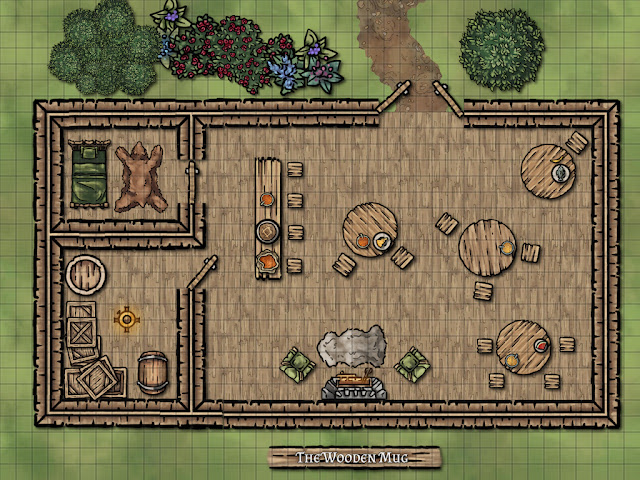



No comments:
Post a Comment